iTunes 4450 error fix
How to fix an iTunes 4450 error
I was burning a music CD recently, and got an iTurnes 4450 error. The audio CD stopped burning and the error came up. 4450 error text: "The attempt to burn a disc failed. An Unknown error occurred (4450)". I did a search online, but all the forums and posted fixes did not work. Some said lower the burn speed down to nothing, which did not help. Some said reboot the machine, which did not help.
What was my fix for iTunes 4450 error? - a different CD-R brand! I was burning with Memorex's 52x CD-R... when I switched to a Maxell's CD-R, the error was gone! And I left the burn speed at 'maximum'. It did it in about 4minutes. Another vistior mentioned a TDK CD worked as well to fix 4450 error. Good luck!
Another 4450 iTunes error fix - capacity of your CD. For example, if total amount of memory your songs need are 750mb, but your CD is only capable of writing 700mb, you will get error 4450. In fact, when I wrote this article about switching the brands, what may have happened is that the Maxell's CD-R brand has bigger memory capacity... 800mb vs 700mb. Thank you reader Johnny for this great tip.
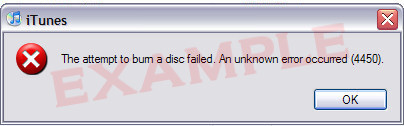
iTunes 4450 Error
Try another iTunes fix: iTunes "Disk burner or software not found" fix, itunes error 2510 or View All Tips, Tricks and Fixes
|